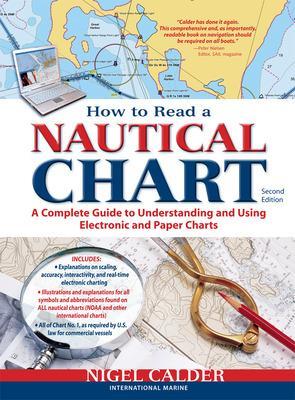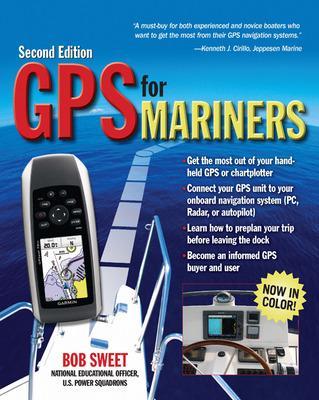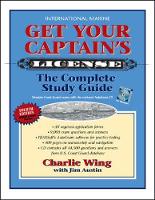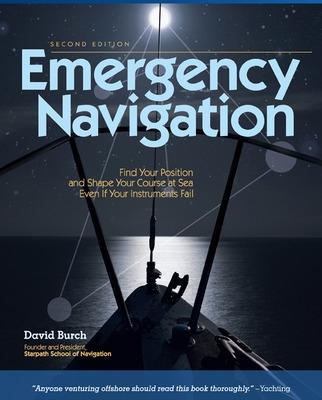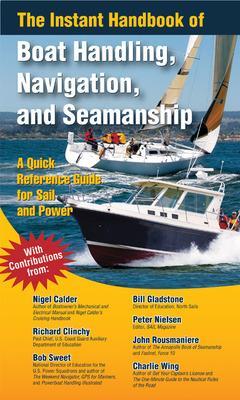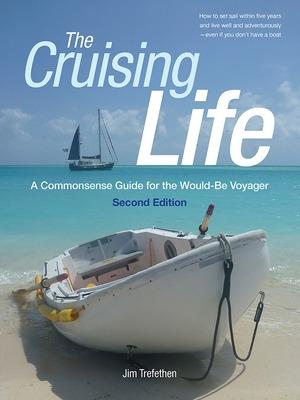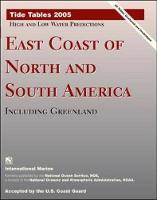Weekend Navigator
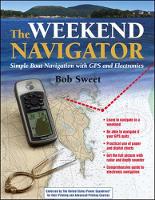 portes grátis
portes grátis
Weekend Navigator
Sweet, Robert
McGraw-Hill Education - Europe
09/2004
272
Mole
Inglês
9780071430357
0071430350
15 a 20 dias
762
Useful for inland and coastal cruisers, sportfishers, and aspiring recreational boaters, this handbook features a quick-reference format that helps you operate your GPS, depth sounder, and radar and interpret what they tell you. Containing 300 full-colour illustrations, it shows how to use your electronics to navigate safely in all conditions.
AcknowledgmentsPart I--IntroductionChapter 1--About this BookNavigating this BookChapter 2--What Is Navigation?The Three Steps of NavigationPiloting without ElectronicsChapter 3--Fundamentals of Waypoint NavigationSample Cruise RevisitedMore on GPSOther Uses for WaypointsChapter 4--The Tools of NavigationNautical ChartsPlotting ToolsOther Navigation ToolsPart II--Prevoyage PlanningChapter 5--Planning with GPS and Paper ChartsPlanning and Paper ChartsPlotting on a ChartEntering Waypoints into Your GPSChapter 6--Planning with Digital ChartsDigital ChartsCruise-Planning SoftwareChart-Planning Software FeaturesWorking with Digital ChartsChartplottersPDAsPlanning for SailingChapter 7--Planning to Avoid DangerDefine the AreaMark the ObstaclesMark LandmarksPart III--Navigating UnderwayChapter 8--Underway with GPS and Paper ChartsSteps in Waypoint NavigationStaying On CourseNavigating a Route with GPSNavigating in a RegionMarking ObjectsKeeping TrackChapter 9--Underway with Digital ChartsUsing the Chartplotter UnderwayUsing a Computer and GPS UnderwayPDAs and Pocket PCsThe Future of Onboard ComputersPart IV--Double-Checking Your NavigationChapter 10--Double-Checking Using InstrumentsQuick ObservationsMore Accurate BearingsChapter 11--Eye of the MarinerHeadingsRangesBearingsCollision BearingsPart V--Responding to Changing ConditionsChapter 12--What to Do If the GPS QuitsStop and RegroupPlan Before ProceedingNavigating without GPSChapter 13--Planning as You Go with GPSFind Where You ArePlot a Safe Path to the New DestinationChapter 14--Tides, Winds, and CurrentsAbout Tides and Tidal CurrentsAdjusting for Tides and Tidal CurrentsOcean CurrentsWind, Waves, and Other Unpredictable EffectsPart VI--Other ElectronicsChapter 15--Navigating with RadarRange Settings for Recreational BoatersRadar DisplayCollision AvoidanceRadar NavigationTracking WeatherChapter 16--Using Depth in NavigationDepth Sounders versus Sonars and FishfindersNavigating with a Depth SounderChapter 17--Using Radio in NavigationIn an EmergencyWeather RadioFixed versus Handheld VHFChapter 18--Using an Electronic CompassTypes of Electronic CompassesUsing the Electronic Compass for NavigationChapter 19--Using an Autopilot in NavigationNavigating with an AutopilotPart VII--Special TechniquesChapter 20--Navigating While Tacking into the WindGetting the Most Out of Each TackChartplotters and Navigation SoftwareChapter 21--Navigating Harbors and Channels with ElectronicsGood VisibilityLimited VisibilityChapter 22--Navigating under Adverse ConditionsLimited VisibilityWind and SeaChapter 23--A Last Word on Avoiding DangerElectronic AlarmsVisual ObservationsUsing RadarChapter 24--Advanced Topics in RadarHow Marine Radar Does Its JobInstallation and AlignmentRadar ControlsChapter 25--Other InstrumentationInstrumentsChapter 26--Connecting It All TogetherBasic InterconnectionsHigher-Speed ConnectionsChapter 27--Electronic Navigation Tools and Rules--A SummaryEquipment Priority ListChecklistChapter 28--Measuring Compass Deviation Using GPSAccurate Compass NavigationDetermining DeviationMeasuring Deviation While You CruiseAppendix 1--Using the Maptech Digital Chart CDAppendix 2--GPS Display Overview--A Side-by-Side ComparisonAppendix 3--Resources and ReferencesIndex
Este título pertence ao(s) assunto(s) indicados(s). Para ver outros títulos clique no assunto desejado.
Useful for inland and coastal cruisers, sportfishers, and aspiring recreational boaters, this handbook features a quick-reference format that helps you operate your GPS, depth sounder, and radar and interpret what they tell you. Containing 300 full-colour illustrations, it shows how to use your electronics to navigate safely in all conditions.
AcknowledgmentsPart I--IntroductionChapter 1--About this BookNavigating this BookChapter 2--What Is Navigation?The Three Steps of NavigationPiloting without ElectronicsChapter 3--Fundamentals of Waypoint NavigationSample Cruise RevisitedMore on GPSOther Uses for WaypointsChapter 4--The Tools of NavigationNautical ChartsPlotting ToolsOther Navigation ToolsPart II--Prevoyage PlanningChapter 5--Planning with GPS and Paper ChartsPlanning and Paper ChartsPlotting on a ChartEntering Waypoints into Your GPSChapter 6--Planning with Digital ChartsDigital ChartsCruise-Planning SoftwareChart-Planning Software FeaturesWorking with Digital ChartsChartplottersPDAsPlanning for SailingChapter 7--Planning to Avoid DangerDefine the AreaMark the ObstaclesMark LandmarksPart III--Navigating UnderwayChapter 8--Underway with GPS and Paper ChartsSteps in Waypoint NavigationStaying On CourseNavigating a Route with GPSNavigating in a RegionMarking ObjectsKeeping TrackChapter 9--Underway with Digital ChartsUsing the Chartplotter UnderwayUsing a Computer and GPS UnderwayPDAs and Pocket PCsThe Future of Onboard ComputersPart IV--Double-Checking Your NavigationChapter 10--Double-Checking Using InstrumentsQuick ObservationsMore Accurate BearingsChapter 11--Eye of the MarinerHeadingsRangesBearingsCollision BearingsPart V--Responding to Changing ConditionsChapter 12--What to Do If the GPS QuitsStop and RegroupPlan Before ProceedingNavigating without GPSChapter 13--Planning as You Go with GPSFind Where You ArePlot a Safe Path to the New DestinationChapter 14--Tides, Winds, and CurrentsAbout Tides and Tidal CurrentsAdjusting for Tides and Tidal CurrentsOcean CurrentsWind, Waves, and Other Unpredictable EffectsPart VI--Other ElectronicsChapter 15--Navigating with RadarRange Settings for Recreational BoatersRadar DisplayCollision AvoidanceRadar NavigationTracking WeatherChapter 16--Using Depth in NavigationDepth Sounders versus Sonars and FishfindersNavigating with a Depth SounderChapter 17--Using Radio in NavigationIn an EmergencyWeather RadioFixed versus Handheld VHFChapter 18--Using an Electronic CompassTypes of Electronic CompassesUsing the Electronic Compass for NavigationChapter 19--Using an Autopilot in NavigationNavigating with an AutopilotPart VII--Special TechniquesChapter 20--Navigating While Tacking into the WindGetting the Most Out of Each TackChartplotters and Navigation SoftwareChapter 21--Navigating Harbors and Channels with ElectronicsGood VisibilityLimited VisibilityChapter 22--Navigating under Adverse ConditionsLimited VisibilityWind and SeaChapter 23--A Last Word on Avoiding DangerElectronic AlarmsVisual ObservationsUsing RadarChapter 24--Advanced Topics in RadarHow Marine Radar Does Its JobInstallation and AlignmentRadar ControlsChapter 25--Other InstrumentationInstrumentsChapter 26--Connecting It All TogetherBasic InterconnectionsHigher-Speed ConnectionsChapter 27--Electronic Navigation Tools and Rules--A SummaryEquipment Priority ListChecklistChapter 28--Measuring Compass Deviation Using GPSAccurate Compass NavigationDetermining DeviationMeasuring Deviation While You CruiseAppendix 1--Using the Maptech Digital Chart CDAppendix 2--GPS Display Overview--A Side-by-Side ComparisonAppendix 3--Resources and ReferencesIndex
Este título pertence ao(s) assunto(s) indicados(s). Para ver outros títulos clique no assunto desejado.